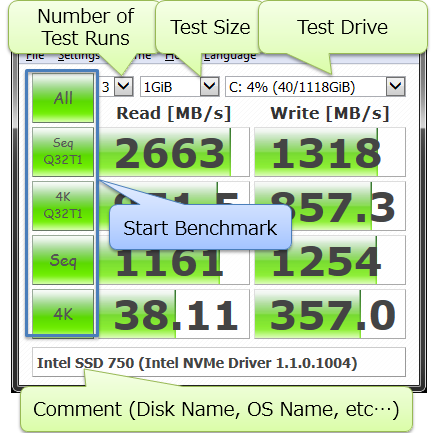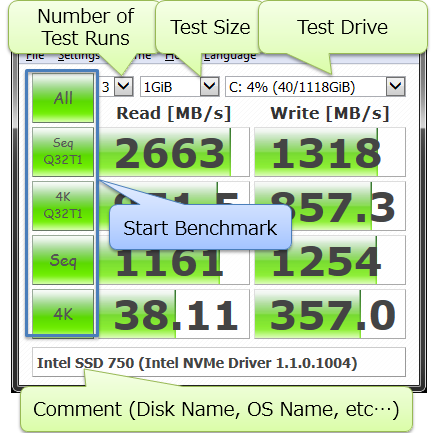Main Window
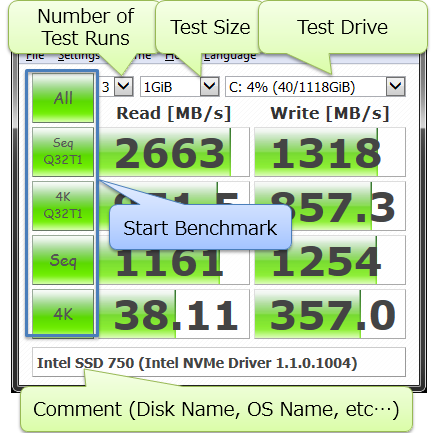
How to start Benchmark
1. Select Number of Test Runs, Test Size and Test Drive.
for CrystalDiskMark 6
2. Click "All" button (or "Seq Q32T1", "4K Q32T1", "Seq", "4K" button) to start Benchmark.
for CrystalDiskMark 5
2. Click "All" button (or "Seq Q32T1", "4K Q8T8", "4K Q32T1", "4K Q1T1" button) to start Benchmark.
Number of Test Runs
1~9. Default value is 5.
Test Size
50MiB, 100MiB, 500MiB, 1GiB, 2GiB, 4GiB, 8GiB, 16GiB and 32GiB.
Default value is 1GiB. But it may be too large for low speed storage (USB memory etc...), so you should choose small size.
Test Drive
C:\, D:\ and etc... .
Test Types (CrystalDiskMark 6)
- All : All Test ("Seq Q32T1", "4K Q8T8", "4K Q32T1", "4K Q1T1")
- Seq Q32T1: Sequential (Block Size=128KiB) Read/Write with multi Queues & Threads
- 4K Q8T8: Random 4KiB Read/Write with multi Queues & Threads
- 4K Q32T1: Random 4KiB Read/Write with multi Queues & Threads
- 4K Q1T1: Random 4KiB Read/Write with multi Queues & Threads
You can customize the number of Queues & Threads from "Settings > Queues & Threads" menu.
DiskSpd command line options
- Multi Seq: -b128K -d5 -oQQQ -tTTT -W -S -wWWW
- Multi 4K: -b4K -d5 -oQQQ -tTTT -W -r -S -wWWW
- Single Seq: -b1M -d5 -o1 -t1 -W -S -wWWW
- Single 4K: -b4K -d5 -o1 -t1 -W -r -S -wWWW
QQQ: Number of queues, TTT: Number of threads, WWW: Read=0, Write=100
Test Types (CrystalDiskMark 6)
- All : All Test ("Seq Q32T1", "4K Q32T1", "Seq", "4K")
- Seq Q32T1: Sequential (Block Size=128KiB) Read/Write with multi Queues & Threads
- 4K Q32T1: Random 4KiB Read/Write with multi Queues & Threads
- Seq: Sequential (Block Size=1MiB) Read/Write with single Thread
- 4K: Random 4KiB Read Write with single Queue & Thread
You can customize the number of Queues & Threads from "Settings > Queues & Threads" menu.
DiskSpd command line options
- Multi Seq: -b128K -d5 -oQQQ -tTTT -W -S -wWWW
- Multi 4K: -b4K -d5 -oQQQ -tTTT -W -r -S -wWWW
- Single Seq: -b1M -d5 -o1 -t1 -W -S -wWWW
- Single 4K: -b4K -d5 -o1 -t1 -W -r -S -wWWW
QQQ: Number of queues, TTT: Number of threads, WWW: Read=0, Write=100
*Test Time and Warmup Time: 5s